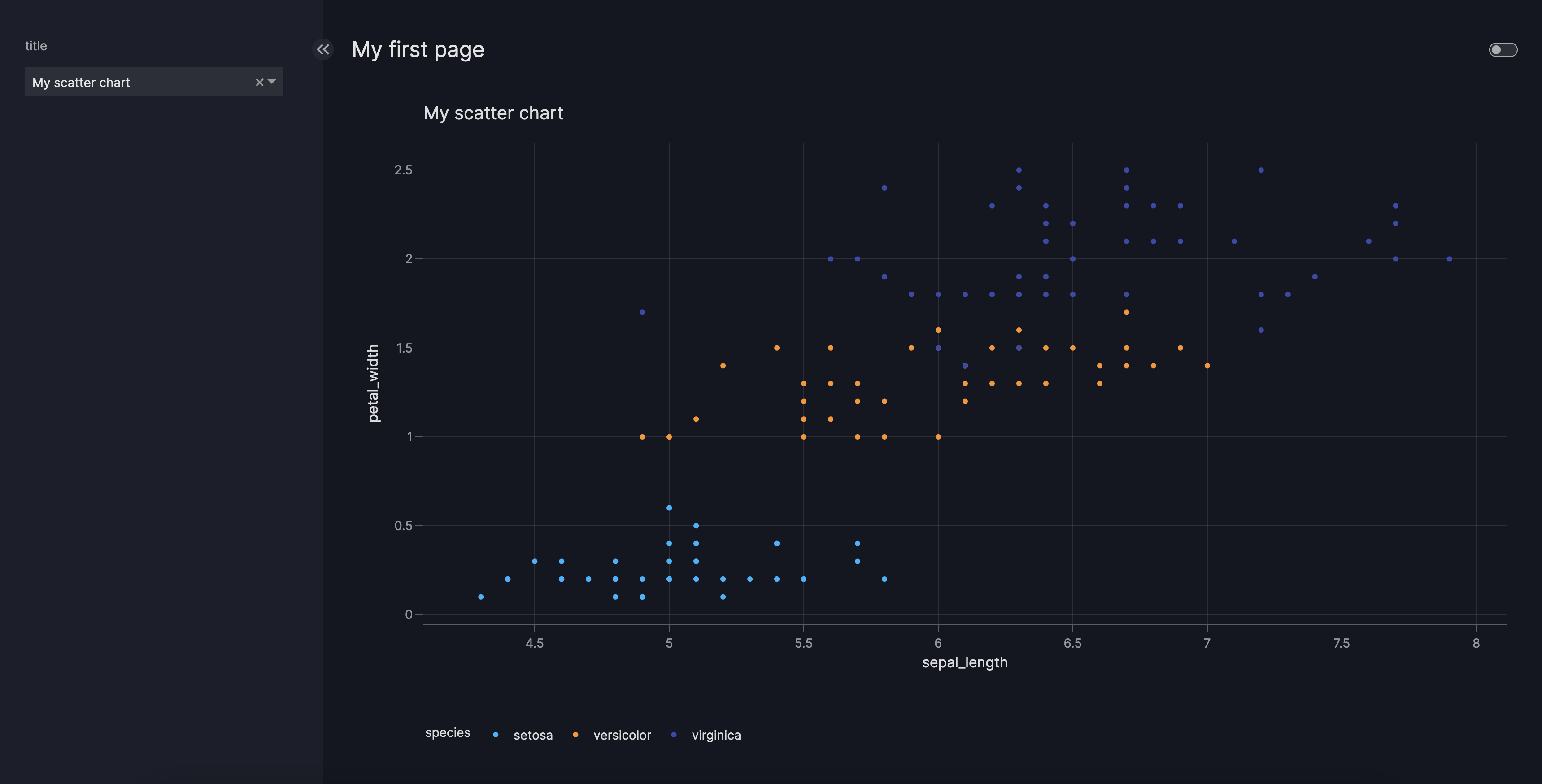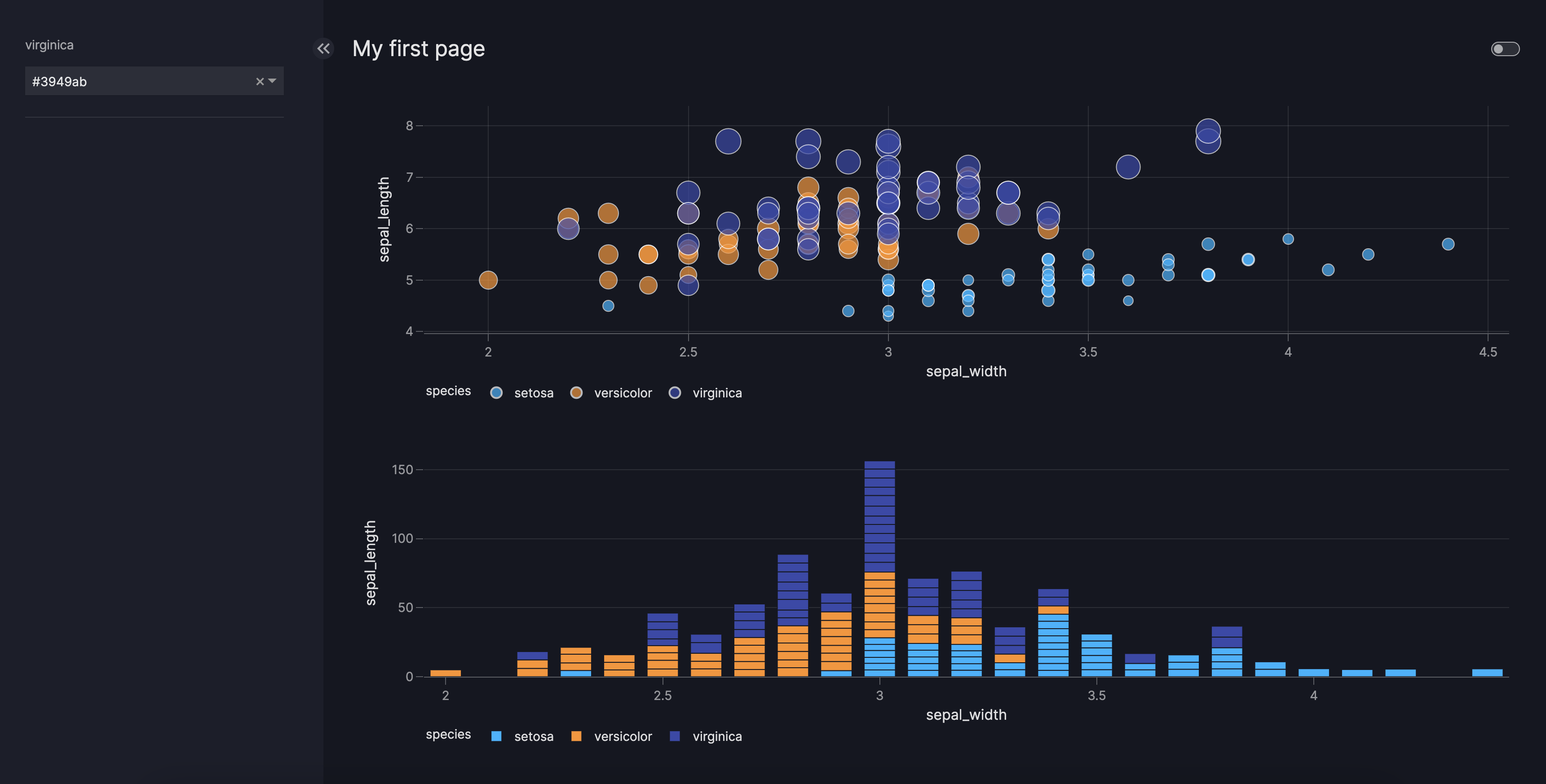How to use parameters
This guide shows you how to add parameters to your dashboard. One main way to interact with the charts/components on your page is by changing the parameters of the underlying function that creates the chart/component.
The Page model accepts the controls argument, where you can enter a Parameter model. For example, if the charting function has a title argument, you could configure a parameter that enables the user to select the chart title with a dropdown.
Basic parameters
To add a parameter to your page, do the following:
- add the
Parametermodel into thecontrolsargument of thePagemodel. - add the
targetsargument - add a selector model to the
selectorargument.
In the targets argument, you can specify the component and function argument that the parameter should be applied to in the form of <target_component_id>.<target_argument> (for example, scatter_chart.title).
Unlike for the Filter model, you also have to configure the selector argument, by providing it with an appropriate model and the desired options/numeric ranges.
Basic Parameter
from vizro import Vizro
import vizro.plotly.express as px
import vizro.models as vm
iris = px.data.iris()
page = vm.Page(
title="My first page",
components=[
vm.Graph(
id="scatter_chart",
figure=px.scatter(iris, title="My scatter chart", x="sepal_length", y="petal_width", color="species"),
),
],
controls=[
vm.Parameter(
targets=["scatter_chart.title"],
selector=vm.Dropdown(
options=["My scatter chart", "A better title!", "Another title..."],
multi=False,
),
),
],
)
dashboard = vm.Dashboard(pages=[page])
Vizro().build(dashboard).run()
# Still requires a .py to add data to the data manager and parse YAML configuration
# See yaml_version example
pages:
- components:
- figure:
_target_: scatter
data_frame: iris
x: sepal_length
y: petal_width
color: species
id: scatter_chart
type: graph
controls:
- selector:
options: ["My scatter chart", "A better title!", "Another title..."]
multi: False
type: dropdown
targets:
- scatter_chart.title
type: parameter
title: My first page
Tip
If you would like to pass None as a parameter and make a parameter optional, you can specify the string "NONE" in the options or value field.
Nested parameters
If you want to change nested parameters, you can specify the targets argument with a dot separated string like <target_component_id>.<target_argument>.<first_hierarchy>.
Nested Parameters for multiple targets
from vizro import Vizro
import vizro.plotly.express as px
import vizro.models as vm
iris = px.data.iris()
page = vm.Page(
title="My first page",
components=[
vm.Graph(
id="scatter_chart",
figure=px.scatter(
iris,
x="sepal_width",
y="sepal_length",
color="species",
size="petal_length",
color_discrete_map={"setosa": "#00b4ff", "versicolor": "#ff9222"},
),
),
vm.Graph(
id="bar_chart",
figure=px.bar(
iris,
x="sepal_width",
y="sepal_length",
color="species",
color_discrete_map={"setosa": "#00b4ff", "versicolor": "#ff9222"},
),
),
],
controls=[
vm.Parameter(
targets=["scatter_chart.color_discrete_map.virginica", "bar_chart.color_discrete_map.virginica"],
selector=vm.Dropdown(
options=["#ff5267", "#3949ab"],
multi=False,
value="#3949ab",
),
),
],
)
dashboard = vm.Dashboard(pages=[page])
Vizro().build(dashboard).run()
# Still requires a .py to add data to the data manager and parse YAML configuration
# See yaml_version example
pages:
- components:
- figure:
_target_: scatter
data_frame: iris
x: sepal_width
y: sepal_length
size: petal_length
color: species
color_discrete_map: {"setosa": "#00b4ff", "versicolor": "#ff9222"}
id: scatter_chart
type: graph
- figure:
_target_: bar
data_frame: iris
x: sepal_width
y: sepal_length
color: species
color_discrete_map: {"setosa": "#00b4ff", "versicolor": "#ff9222"}
id: bar_chart
type: graph
controls:
- selector:
options: ["#ff5267", "#3949ab"]
value: #3949ab
multi: False
type: dropdown
targets: ["scatter_chart.color_discrete_map.virginica", "bar_chart.color_discrete_map.virginica"]
type: parameter
title: My first page
In the above example, the object passed to the function argument color_discrete_map is a dictionary which maps the different flower species to fixed colors (for example, {"virginica":"blue"}). In this case, only the value blue should be changed instead of the entire dictionary. This can be achieved by specifying a target as scatter.color_discrete_map.virginica.
Note that in the above example, one parameter affects multiple targets.