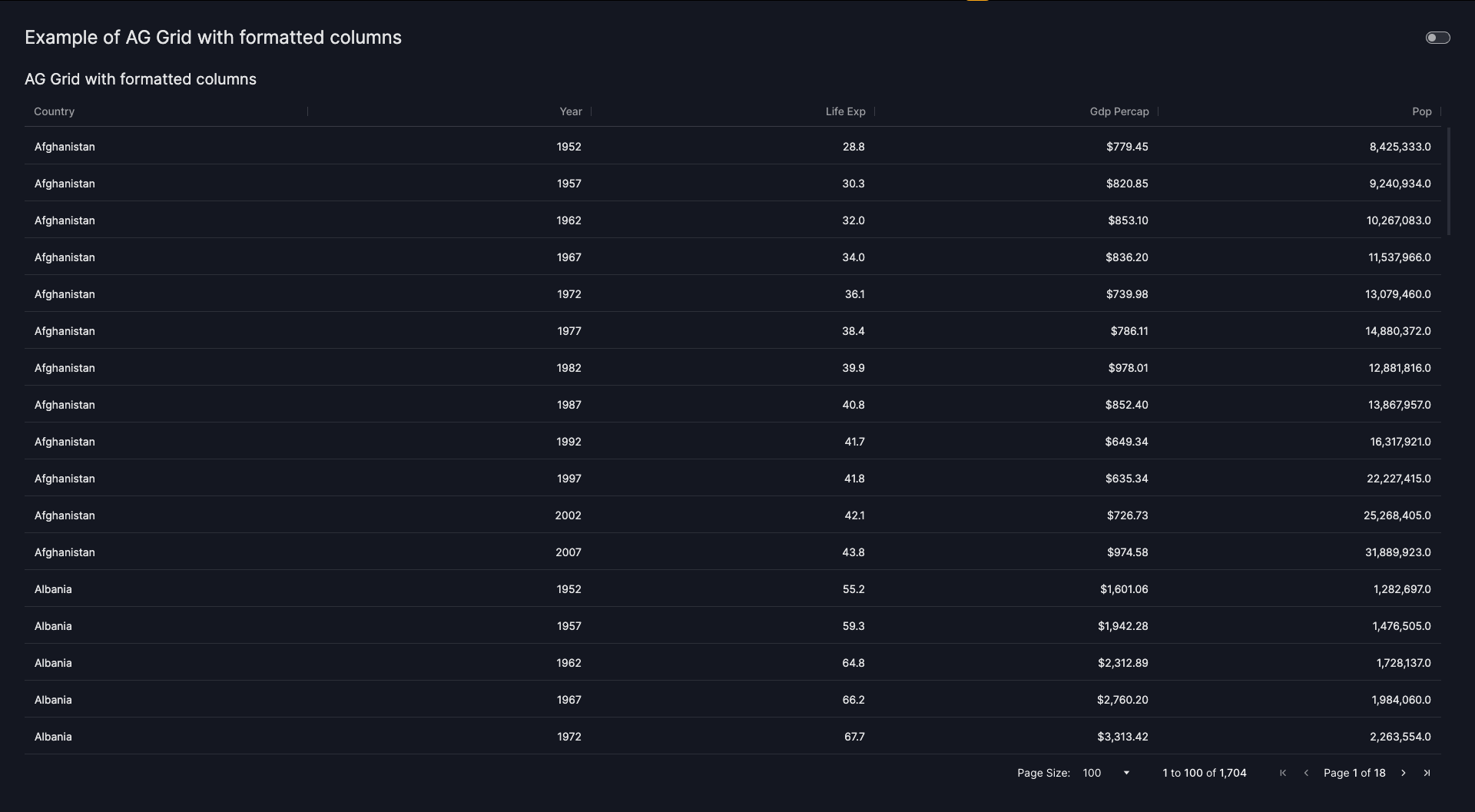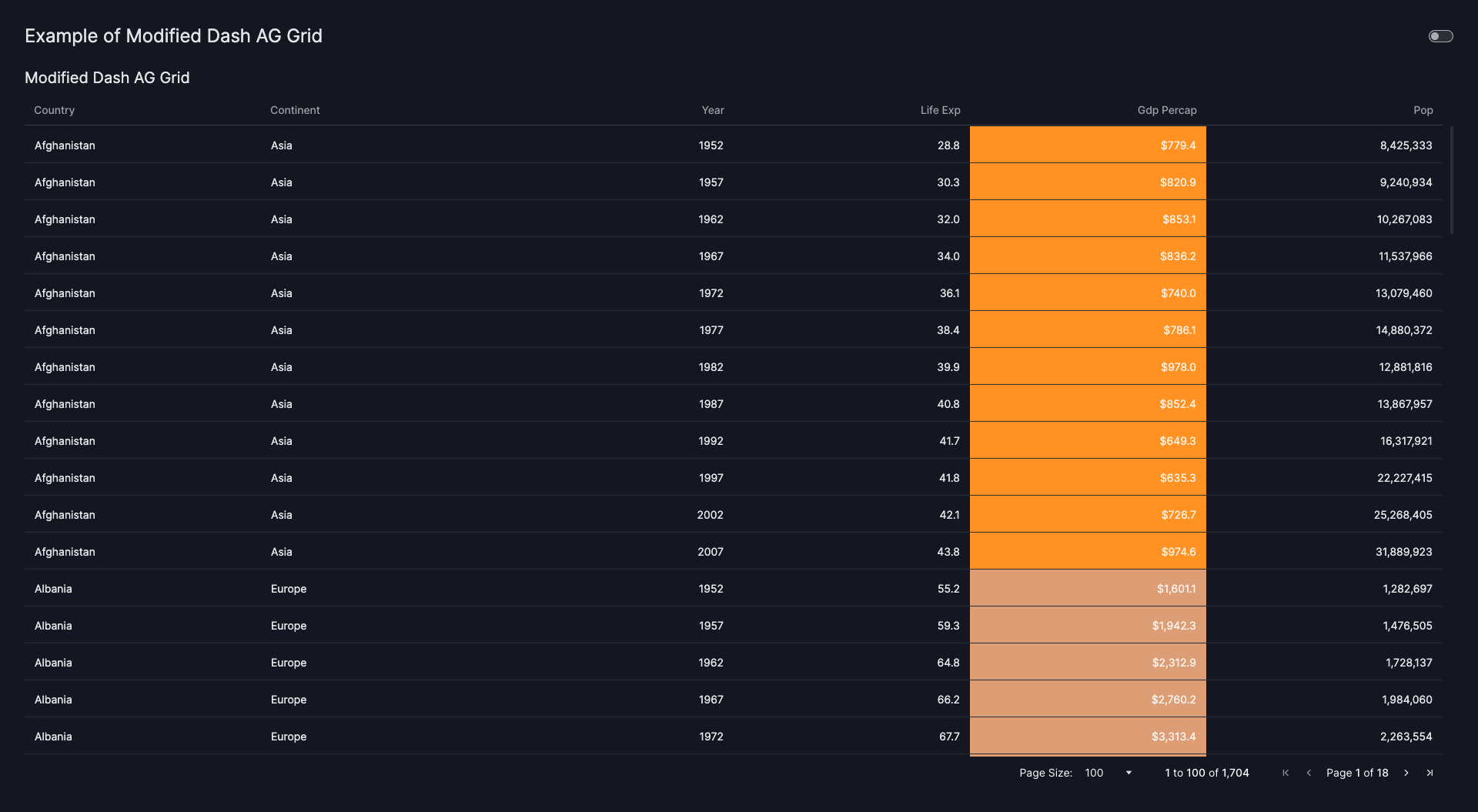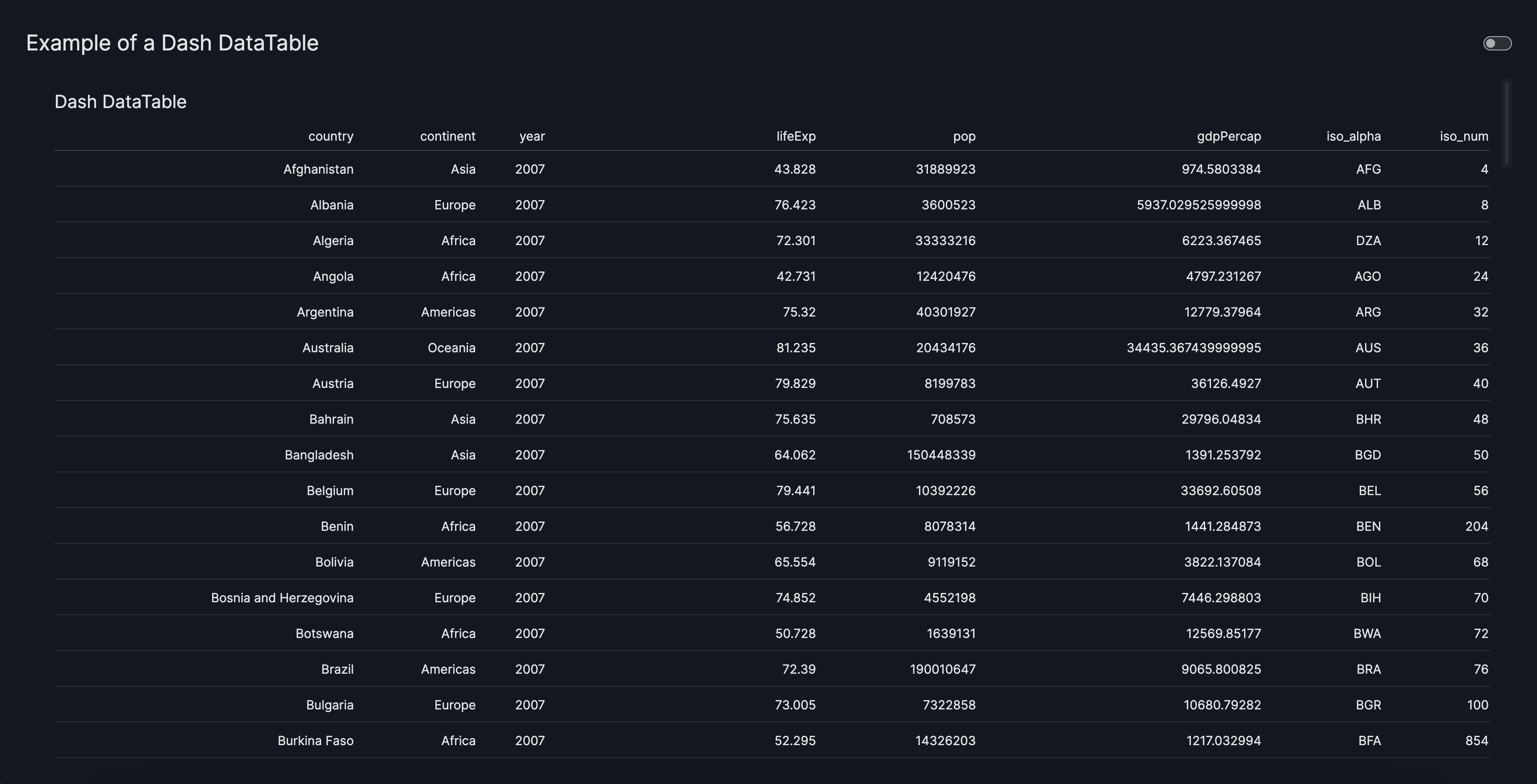How to use tables
This guide shows you how to visualize tables in Vizro.
There are two ways to visualize tables in Vizro, using either AG Grid or Dash DataTable. In general, AG Grid is Vizro's recommended table implementation, but sometimes it may make sense to use the Dash DataTable instead.
Choose between AG Grid and Dash DataTable
Vizro offers two models - the AgGrid model and the Table model - for the above two approaches respectively.
They both visualize tabular data in similar ways.
The main difference between the two is that the AgGrid model is based on Plotly's Dash AG Grid component,
while the Table model is based on the Dash DataTable component.
Both approaches have similar base features, and are configurable in similar ways. However, the AG Grid offers more advanced features out-of-the-box, is more customizable and also ships a powerful enterprise version. This is why it is Vizro's recommended table implementation. At the same time, the Dash DataTable can be used if developers are already familiar with it, or if some custom functionality is easier to implement using the Dash DataTable.
AG Grid
AG Grid is an interactive table/grid component designed for viewing, editing, and exploring large datasets. It is Vizro's recommended table implementation.
The Vizro AgGrid model is based on the Dash AG Grid, which is in turn based the
original Javascript implementation.
Basic usage
To add a AgGrid to your page, do the following:
- Insert the
AgGridmodel into thecomponentsargument of thePagemodel. - Enter the
dash_ag_gridfunction under thefigureargument (imported viafrom vizro.tables import dash_ag_grid).
The Vizro version of this AG Grid differs in one way from the original Dash AG Grid: it requires the user to pass a pandas DataFrame as the source of data.
As explained in our guide to using data in Vizro, this must be entered under the argument data_frame. Most other parameters of the Dash AG Grid can be entered as keyword arguments.
Note that some defaults are set for some arguments (for example, for columnDefs) to help with styling and usability.
Sometimes a parameter may not work because it requires a callback to function. In that case you can try creating a custom AG Grid callable or reach out to the Vizro team for help.
Basic Dash AG Grid
import vizro.models as vm
import vizro.plotly.express as px
from vizro import Vizro
from vizro.tables import dash_ag_grid
df = px.data.gapminder()
page = vm.Page(
title="Example of a Dash AG Grid",
components=[
vm.AgGrid(title="Dash AG Grid", figure=dash_ag_grid(data_frame=df)),
],
controls=[vm.Filter(column="continent")],
)
dashboard = vm.Dashboard(pages=[page])
Vizro().build(dashboard).run()
Formatting columns
Numbers
One of the most common tasks when working with tables is to format the columns so that displayed numbers are more readable. To do this, you can use the native functionality of value formatters or the Vizro pre-defined custom cell data types as shown below.
The available custom cell types for Vizro are dollar, euro, percentage and numeric.
To use these, define your desired <COLUMN> alongside the chosen cellDataType in
the columnDefs argument of your dash_ag_grid function:
In the example below we select and format some columns of the gapminder data.
AG Grid with formatted columns
import vizro.models as vm
import vizro.plotly.express as px
from vizro import Vizro
from vizro.tables import dash_ag_grid
df = px.data.gapminder()
columnDefs = [{"field": "country"}, {"field": "year"}, {"field": "lifeExp", "cellDataType": "numeric"},
{"field": "gdpPercap", "cellDataType": "dollar"}, {"field": "pop", "cellDataType": "numeric"}]
page = vm.Page(
title="Example of AG Grid with formatted columns",
components=[
vm.AgGrid(
title="AG Grid with formatted columns",
figure=dash_ag_grid(
data_frame=df,
columnDefs=columnDefs,
),
)
],
)
dashboard = vm.Dashboard(pages=[page])
Vizro().build(dashboard).run()
# Still requires a .py to add data to the data manager and parse YAML configuration
# See from_yaml example
pages:
- components:
- figure:
_target_: dash_ag_grid
data_frame: gapminder
columnDefs:
- field: country
- field: year
- field: lifeExp
cellDataType: numeric
- field: gdpPercap
cellDataType: dollar
- field: pop
cellDataType: numeric
title: AG Grid with formatted columns
type: ag_grid
title: Example of AG Grid with formatted columns
Dates
For the AgGrid model to sort and filter dates correctly, the date must either be of
string format yyyy-mm-dd (see Dash AG Grid docs)
or a pandas datetime object. Any pandas datetime column will be transformed into the yyyy-mm-dd format automatically.
Objects and strings
No specific formatting is available for custom objects and strings, however you can make use of Value Formatters to format displayed strings automatically.
Styling and modifying the AG Grid
As mentioned above, all parameters of the Dash AG Grid can be entered as keyword arguments. Below you can find an example of a styled AG Grid where some conditional formatting is applied, and where the columns are editable, but not filterable or resizable. There are many more ways to alter the grid beyond this showcase.
Styled and modified Dash AG Grid
import vizro.models as vm
import vizro.plotly.express as px
from vizro import Vizro
from vizro.tables import dash_ag_grid
df = px.data.gapminder()
cellStyle = {
"styleConditions": [
{
"condition": "params.value < 1045",
"style": {"backgroundColor": "#ff9222"},
},
{
"condition": "params.value >= 1045 && params.value <= 4095",
"style": {"backgroundColor": "#de9e75"},
},
{
"condition": "params.value > 4095 && params.value <= 12695",
"style": {"backgroundColor": "#aaa9ba"},
},
{
"condition": "params.value > 12695",
"style": {"backgroundColor": "#00b4ff"},
},
]
}
columnDefs = [
{"field": "country"},
{"field": "continent"},
{"field": "year"},
{
"field": "lifeExp",
"valueFormatter": {"function": "d3.format('.1f')(params.value)"},
},
{
"field": "gdpPercap",
"valueFormatter": {"function": "d3.format('$,.1f')(params.value)"},
"cellStyle": cellStyle,
},
{
"field": "pop",
"valueFormatter": {"function": "d3.format(',.0f')(params.value)"},
},
]
page = vm.Page(
title="Example of Modified Dash AG Grid",
components=[
vm.AgGrid(
title="Modified Dash AG Grid",
figure=dash_ag_grid(
data_frame=df,
columnDefs=columnDefs,
defaultColDef={"resizable": False, "filter": False, "editable": True},
),
)
],
)
dashboard = vm.Dashboard(pages=[page])
Vizro().build(dashboard).run()
# Still requires a .py to add data to the data manager and parse YAML configuration
# See from_yaml example
pages:
- components:
- figure:
_target_: dash_ag_grid
data_frame: gapminder
columnDefs:
- field: country
- field: continent
- field: year
- field: lifeExp
valueFormatter:
function: "d3.format('.1f')(params.value)"
- field: gdpPercap
valueFormatter:
function: "d3.format('$,.1f')(params.value)"
cellStyle:
styleConditions:
- condition: params.value < 1045
style:
backgroundColor: "#ff9222"
- condition: params.value >= 1045 && params.value <= 4095
style:
backgroundColor: "#de9e75"
- condition: params.value > 4095 && params.value <= 12695
style:
backgroundColor: "#aaa9ba"
- condition: params.value > 12695
style:
backgroundColor: "#00b4ff"
- field: pop
type: rightAligned
valueFormatter:
function: "d3.format(',.0f')(params.value)"
defaultColDef:
resizable: false
filter: false
editable: true
title: Dash AG Grid
type: ag_grid
title: Example of a Dash AG Grid
If the available arguments are not sufficient, there is always the option to create a custom AG Grid callable.
Dash DataTable
Similar to AG Grid, the Dash DataTable is an interactive table/grid component designed for viewing, editing, and exploring large datasets.
In general, we recommend using AG Grid for tables unless you have a particular reason to prefer Dash DataTable.
The Vizro Table model is based on the Dash DataTable.
Basic usage
To add a Table to your page, do the following:
- Insert the
Tablemodel into thecomponentsargument of thePagemodel. - Enter the
dash_data_tablefunction under thefigureargument (imported viafrom vizro.tables import dash_data_table).
The Vizro version of this table differs in one way from the original table: it requires the user to pass a pandas DataFrame as the source of data.
As explained in our guide to using data in Vizro, this must be entered under the argument data_frame.
All other parameters of the Dash DataTable can be entered as keyword arguments. Note that we are setting some defaults for some arguments to help with styling.
Dash DataTable
import vizro.models as vm
import vizro.plotly.express as px
from vizro import Vizro
from vizro.tables import dash_data_table
df = px.data.gapminder().query("year == 2007")
page = vm.Page(
title="Example of a Dash DataTable",
components=[
vm.Table(title="Dash DataTable", figure=dash_data_table(data_frame=df)),
],
)
dashboard = vm.Dashboard(pages=[page])
Vizro().build(dashboard).run()
Styling and modifying the Dash DataTable
As mentioned above, all parameters of the Dash DataTable can be entered as keyword arguments. Below you can find an example of a styled table where some conditional formatting is applied. There are many more ways to alter the table beyond this showcase.
Styled Dash DataTable
import vizro.models as vm
import vizro.plotly.express as px
from vizro import Vizro
from vizro.tables import dash_data_table
df = px.data.gapminder().query("year == 2007")
column_definitions = [
{"name": "country", "id": "country", "type": "text", "editable": False},
{"name": "continent", "id": "continent", "type": "text"},
{"name": "year", "id": "year", "type": "datetime"},
{"name": "lifeExp", "id": "lifeExp", "type": "numeric"},
{"name": "pop", "id": "pop", "type": "numeric"},
{"name": "gdpPercap", "id": "gdpPercap", "type": "numeric"},
]
style_data_conditional = [
{
"if": {
"column_id": "year",
},
"backgroundColor": "dodgerblue",
"color": "white",
},
{"if": {"filter_query": "{lifeExp} < 55", "column_id": "lifeExp"}, "backgroundColor": "#85144b", "color": "white"},
{
"if": {"filter_query": "{gdpPercap} > 10000", "column_id": "gdpPercap"},
"backgroundColor": "green",
"color": "white",
},
{"if": {"column_type": "text"}, "textAlign": "left"},
{
"if": {"state": "active"},
"backgroundColor": "rgba(0, 116, 217, 0.3)",
"border": "1px solid rgb(0, 116, 217)",
},
]
style_header_conditional = [{"if": {"column_type": "text"}, "textAlign": "left"}]
page = vm.Page(
title="Example of a styled Dash DataTable",
components=[
vm.Table(
title="Styled table",
figure=dash_data_table(
data_frame=df,
columns=column_definitions,
sort_action="native",
editable=True,
style_data_conditional=style_data_conditional,
style_header_conditional=style_header_conditional,
),
),
],
)
dashboard = vm.Dashboard(pages=[page])
Vizro().build(dashboard).run()
# Still requires a .py to add data to the data manager and parse YAML configuration
# See yaml_version example
pages:
- components:
- figure:
_target_: dash_data_table
data_frame: gapminder_2007
sort_action: native
editable: true
columns:
- name: country
id: country
type: text
editable: false
- name: continent
id: continent
type: text
- name: year
id: year
type: datetime
- name: lifeExp
id: lifeExp
type: numeric
- name: pop
id: pop
type: numeric
- name: gdpPercap
id: gdpPercap
type: numeric
style_data_conditional:
- if:
column_id: year
backgroundColor: dodgerblue
color: white
- if:
filter_query: "{lifeExp} < 55"
column_id: lifeExp
backgroundColor: "#85144b"
color: white
- if:
filter_query: "{gdpPercap} > 10000"
column_id: gdpPercap
backgroundColor: green
color: white
- if:
column_type: text
textAlign: left
- if:
state: active
backgroundColor: rgba(0, 116, 217, 0.3)
border: 1px solid rgb(0, 116, 217)
type: table
title: Dash DataTable
If the available arguments are not sufficient, there is always the option to create a custom Dash DataTable.